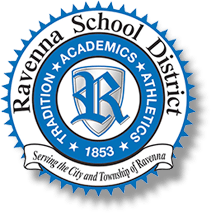Ravenna School District Technology
Frequently Asked Questions
Welcome to the Ravenna School District Technology department! On this section of our web site, you can find frequently asked questions and answers for our students and the general public. Staff members requiring technology services should access those services from the staff section of the web site.
General Questions
Q: I forget my RAVENet password – how do I find out what it is?
A: Please ask your teacher.. They have a list and can look you up!
Q: Can I bring in some software that I have at home and run it on a school computer?
A: Probably not, but the answer is based on what the copyright is on the software, if it is compatible with our systems, and if it is a requirement in support of the graded course of study in the district. First and foremost, software installed on district owned computers must be in alignment with the graded course of study for the district. We do not install or support software that is not. Next, the Ravenna School District does not allow copyright violations and most software licensing is designed around the book concept – it can only be in use at one place at one time by one person. Installing your software in the district as well as at home would most likely violate that license agreement. If a piece of software is required by a staff member to support teaching activities, they need to make their need known and the district will work to provide the required software assuming it is compatible with our systems.
Q: have an old computer or printer that I want to donate to the school – how do I do this?
A: The district is only installing P4 class computers in the classroom. If you have a current technology computer that meets this technical specification, we would be willing to talk to you. Likewise, we really are only installing HP laser-type printers and we are moving away from defined classroom printers to centrally located printing. Unless the printer that you might like to donate is equipped with a network connection, is an HP laser, and is current technology, we can not use it. If the computer or printer is too old for you to use it, it is probably too old to be used in the district. We appreciate your consideration to support the district, but if you are looking for a better home than a landfill for your old computers and printers, please consider the local community centers. If your equipment does not work, please do not landfill it, but drop it off at Portage Recycling where it can be properly recycled!
Q: I would like to purchase a computer for my student – do you have any recommendations to help us?
A: Purchase as good as computer as you can afford (or better if there is any way possible). Only buy a name brand (such as Dell, HP, …) and consider what and where the computer will be used. You can purchase a computer through one of the “box stores” or on-line. Except for staff purchases, we really can not provide resources to support your home purchase. The district does not allow non-district owned equipment to be placed or used on the district network so do not purchase a laptop with the thought that the computer will work on the school network – it will not, nor is it allowed. Laptops are cool and very mobile, but they are also easy theft items, are not cheap, break easily, and are not easy to upgrade. That said, if the long-term goal is to bring the laptop to a college, than that should be your purchase decision when it is time to go to school. For home use, a desktop that can be placed in the family areas for family use (and close monitoring) is probably the best choice.
Q: Can you come to our house and help us with our computer?
A: With over 1800 computers in the district, we are currently unable to help out with your home computer support needs. There are several local computer shops that can help you as well as the name stores such as Best Buy,…
Q: Can you tell us something more about “cloud or virtual computing” and how might this be used in the schools?
A: We are using virtual computing in the high school. What this means is that the computer that your student in RHS may be using may not be a piece of hardware that is located in a classroom or lab, but may instead be a software program running in our data center. Your student is able to open their computer from any place in the high school, from home, from a friend’s house, in the library, or anywhere else that has an Internet connection and use the same “computer”, software program, and network-based storage that we use in the buildings (and run at the same quick speed)! This is the model of the future the future is here now!
We are also a Google Applications for Education district. Every student is assigned a username and password allowing them full access to all the storage and online systems that we use from anywhere in the world.
Q: What is PaperCut and is there a charge associate with it?
A: In the High School, we are using software called PaperCut. This program is designed to help control printing and the costs associated with it while allowing users to better control their own printing and for the building administration to better understand what printing is actually taking place in the building. A support document can be read here. There is no real cost to the program to staff or students, but the program measures costs in dollars and cents to make it easier for users to understand the real costs of printing versus saving a document into an electronic drop box for paperless grading (which saves money and time).
Filtering Questions
Q: Why are some web sites blocked?
A: The Ravenna School District Internet access is provided in accordance with the Child Internet Protection Act (CIPA) as required by the federal government and in accordance with direction from the Superintendent and the Ravenna Board of Education. Filtering is provided utilizing various techniques to protect the students and staff of the Ravenna School District from many of the dangers of the Internet and filtering is also used as a means to protect the network bandwidth available for legitimate use of the Internet. Web sites are also sometimes blocked based on staff recommendations. Most blocking is done on a URL basis so sites providing legitimate content as well as blocked material may be accessed appropriately.
Q: How might we access a web site that is blocked, but we need for a class?
A: Students or staff that have a legitimate need to access a portion of the Internet that is blocked need to send the URLs that they need access to and identify the computer that the sites will be accessed from at least 1 day in advance to the Director of Technology. Legitimate access is defined as being used to support the graded course of study in the classroom.
Q: What categories are blocked on the Ravenna network?
A: You may view the categories that are blocked here.
Q: Why are some sites not blocked one day and blocked the next, not blocked one day and not blocked the next?
A: The filtering is controlled via a database that is downloaded nightly. Changes to the database may be made by the vendor that may affect your ability to view a particular site. Staff suggestions for blocking or unblocking may also affect your ability to access a certain web site.
Spyware and Virus Questions
Q: We have spyware or virus problems – can you come to our house and help us with our computer?
A: With over 1400 computers in the district, we are unable to help out with your home computer support needs. There are several local computer shops that can help you as well as the name stores such as Best Buy,…
Q: How can we protect our Windows PC?
A: Make sure that your computer is safe by purchasing and maintaining virus scanning software (make sure you run regular scans too). Make sure that the Windows firewall is turned on (you can find the firewall controls in your Control Panel) and that the exceptions set for it are ones that you have set. If you are attached to the Internet via a cable or DSL modem, buy an Internet router that has a firewall and place it between your computer and your Internet connection. If you have wireless, MAKE SURE you encode it to use WPA or WEP and makes sure you change the admin password to something other than the factory default.
Please go to the Microsoft Windows site (http://update.microsoft.com) and apply all of the critical patches that it suggests. If you find you have patches that have not been applied, please access the site a few times in a row to make sure that all patching is done and make sure your automatic updates are complete. Please also make sure that you download and run the Microsoft Malicious software remover tool (http://www.microsoft.com/security/malwareremove/default.mspx) – this is normally run through the updates, but if you have patching that is not complete, you will want to be sure. This tool is NOT a replacement for a virus scanning program. If the Microsoft sites for scanning or updates will not open, there is a better than average chance that you have some kind of infection. If you do not have an anti-malware tool, download, update and run MalwareBytes from http://www.malwarebytes.org/mbam.php. The tool is free and is a pretty good MalWare Scanner/remover tool. We also like SpyBot available at http://www.safer-networking.org/en/home/index.html.
Q: Do you have some general advice about not getting Spyware, MalWare or caught in a Phishing scheme?
A: Make sure you do not add to the panic or help desensitize others to the threat of viruses by sending copies of forwarded messages from friends, family or other “experts” warning of impending doom by some virus. 98% of these are hoaxes and are as bad as the virus warning themselves. If you get a warning and want to be sure it is real, take the time to check by going here: http://vil.nai.com/vil/default.aspx and searching for what is supposedly coming down. Be a good net-citizen and do not blindly forward warnings (or any other chain e-mail for that mater).
If you ever see a warning while you are on-line that your computer is infected, and the warning is NOT from your installed Virus Scan software, NEVER click on the link to fix it. Doing so will almost always cause your computer to be infected and you will not be happy. The clean-up operation will be expensive as well.
Never respond to an e-mail that you or your account is at risk – ALWAYS CALL your financial organization using phone numbers that you have on file to check it out. NOTE – FINANCIAL ORGANIZATIONS WILL NOT ASK YOU TO CONFIRM YOUR PERSONAL INFORMATION ON-LINE. If you visit a web site to do this, you put yourself at horrible risk. Don’t lose your financial identity.
Do not respond to SPAM, either to purchase from it, or to request removal from their lists. Either puts you at risk.
Q: I have a MAC so I don’t have to worry about viruses – right?
A: You are NOT immune – follow the same procedures as the Windows users. MAC users, if you run XP on your MAC, the XP running on your computer can still be infected by some PC viruses, trojans, spyware and malware. It is possible for malware and Windows virus code on your Windows partition to affect the Mac partition and delete your files there as well. There are many who say that the MAC OS is more secure than the Windows OS. While it is true that there are many more Windows security issues than MAC security issues, it is the tallest nail that gets hammered first, but sometimes one just pounds them in any order… There are specific MAC viruses and other exploits that target the MAC. Be safe – get virus and firewall protection if you do not have it!
PLEASE NOTE: Links to outside web sites may, and do, contain information that is created and maintained by a variety of sources both internal and external to the Ravenna School District. These sites may contain the personal opinions and other expressions of the persons who post entries or work for those sites. While the District itself uses these and similar sites for technical support or advice, the Ravenna School District does not control, monitor, quarantine or guarantee the information contained in these sites or information contained in links to other external web sites, and the district does not endorse any views expressed or products or services offered therein. In no event shall the Ravenna School District be responsible or liable, directly or indirectly, for any damage or loss caused or alleged to be caused by or in connection with the use of or reliance on any such content, goods, or services available on or through any such site or resource.